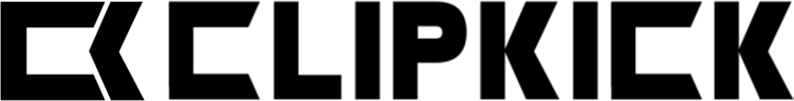When you save media to lineup you will see a Tag when shared checkbox. When this box is checked, your profile image will appear on the media when shared. To add or remove your profile tag later, click the Edit Pencil under your media on the player screen, check or uncheck the Tag media when shared check box, and save.
In most cases tagging is the better option, but in certain cases, like if you are a videographer uploading content for a client, you may not want your profile to appear on the clip.
When you view your own clips, they will not be tagged.
Desktop
Mobile