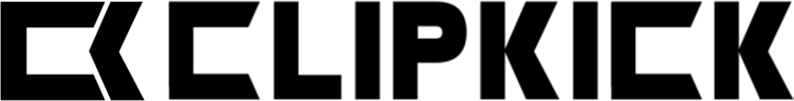If you are enjoying media in any app or browser on your mobile device, you can save the link for later by clicking the share icon under the media to open your share tray, then select the CLIPKICK icon to save the link to one of your lineups.
For Iphone there is a catch though. To get CLIPKICK in your share tray you have to activate the CLIPKICK Icon and move it up to the top of your share list so it is easy to access. To do so, after clicking the share icon, scroll to the right and click More.
Now click Edit at the top of the screen. Find the CLIPKICK icon on the list of apps and turn it on with the Toggle then select the Plus.
Now the CLIPKICK icon will be in your share tray. You can slide the icon up to the top of list for easier access when sharing. Just press the icon anytime you want to save a media link to CLIPKICK.
Mobile