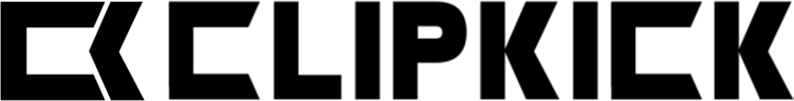We offer a convenient CLIPKICK Browser Extension for Chrome. With this extension you can easily save media and web page links to CLIPKICK while browsing the Internet. When you see a web page or media content you want to save, just hit the CLIPKICK Save button if it’s on a video, or the CLIPKICK Icon on the page. You can also click the CLIPKICK button on the browser bar. Your CLIPKICK choose a lineup window will open. Select the lineup you want to save the link to, and watch it later in CLIPKICK. You can move the CLIPKICK icon anywhere on the page or hide it entirely until your next browser session by right clicking on the icon.
The browser extension does not work in mobile devices. To save links in mobile see Saving Links From Mobile Apps and Browsers.
You can install the browser extension from the Chrome Web Store here.
Desktop