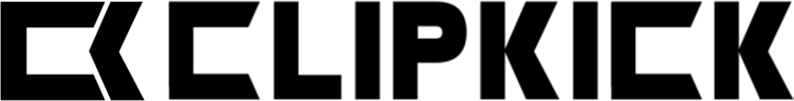Welcome to the CLIPKICK getting started video series. Here we will show all the basics you need to know to get the most out of the CLIPKICK personal media cloud. We will show you how to upload, store and stream media files, save media links, share, collaborate and even make money from your media, privately and securely. Below are videos for both desktop and mobile. You can play the videos and then click the NEXT button to get to the next help module.
CLIPKICK is a personal media cloud, which means you own your content and control who sees it. CLIPKICK has no discover or recommendation feeds, likes, or anonymous commenting. If someone has a comment, they can chat with you directly. Your media is encrypted in transit and at rest and can only be opened from the app by you or someone you shared it with after they log in and pass security checks.
You can share a public link to your media if you want someone to watch or download a file without logging in, but that link will make your media available to anyone that has access to it, and is not as secure.
CLIPKICK is available as a desktop webapp, and an IOS Apple and Android app. Multiple file upload capabilities and earning features like paywall, tipping, and affiliate programs can only be managed in the desktop application. Also, detailed settings and lineup editing features like media list order are only available in the mobile application. So we recommend you log into the desktop web app and install the mobile application to benefit from both.
Desktop
Mobile