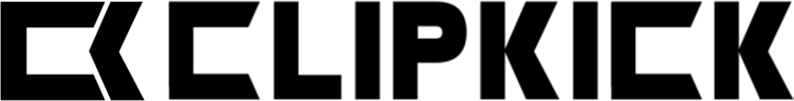Click any lineup image on your MyClips page to open the player screen. The player screen is where you view all your media. Here you can stream video & audio, view images & pdf’s and download documents. Swipe left to move through the lineup or hit the thumbnails under the play screen. (mobile) Use the arrows next to the player window to move through the lineup or hit the thumbnails to the right. (desktop)
On the player screen you can also share files, see who your shared files with, and who opened them. Download the original file back to your device here. You can also edit your media title and caption, and mirror to TV here.
Desktop
Mobile