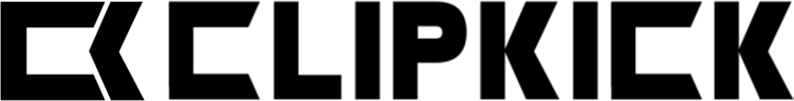You can save links to any media on the web and add them to your lineups by clicking Add Media and then pasting the link in the text box.
After you enter the link, you can save it to any lineup. This feature gives you a secure way to save and organize links to media and web pages to watch later, anywhere, privately.
You can watch the media when viewing your lineups in the player screen. Media is presented either embedded, or will open in a separate tab.
Desktop
Mobile