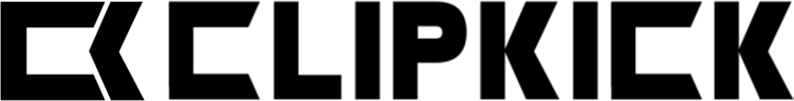Hello and welcome to CLIPKICK personal media cloud.
CLIPKICK combines best-in-class cloud storage with an entertaining streaming media front end, giving everyone the ability to express their vision, and control who sees it.
CLIPKICK offers much needed relief from social media pressure, by eliminating public feeds, likes, and anonymous commenting. CLIPKICK is personal media, not social media. We don’t allow anyone to see your content unless you specifically share it with them. And if they like it or have a comment, they can chat with you directly.
With paywall and tipping features, CLIPKICK can become a personal Netflix for anyone that wants to make money with the media they create, including videos, images, sound, and print.
We set up a demo account to bring you behind the curtain and show you around CLIKICK for this video.
CLIPKICK opens to your MyClips page. Here is where you find and organize all of your media into playlists called lineups. Your MyClips page will be empty until you add media to it.
With CLIPKICK you can securely upload, store, stream, and share over 100 media file types including most video and sound formats, pdfs, and documents. You can also save and organize links to any media on the web, keeping all of your bookmarks organized and private. Media links open in the app either embedded or in a separate tab.
Once you have created a lineup and uploaded media, you can open the lineup and stream your content on any device or mirror it to tv from the player screen. Swipe right to left through your lineup to enjoy your media. Here in this lineup, we have a video, a sound file, an image, and a pdf. This media is secured and encrypted.
CLIPKICK streams on Desktop, Iphones Ipads, Androids and Android tablets. Mirror CLIPKICK to your TV to enjoy all of your media on the big screen. You can also download the original files here, and see who you shared each file with and who opened them. With CLIPKICK, you know these are the only people that have seen your files, because there is no public feed.
You can share your media with other individuals, but it can only be decrypted and viewed by a registered user that you shared the media with. This makes it a great way to share media you don’t want copied or distributed by others, like copyrighted material. For example, you can sell a comedy special, a podcast, original music, or pdf’s of a book without offering the option for download, which gives you the best protection against pirating and bootlegging.
If you want your media to be secure when you share it and sell it, CLIPKICK is meant for you.
You can securely chat directly with people you shared files with, or create a chat group around your lineup so everyone can participate.
Here you can find or invite people to connect with to share media, collaborate, and chat. CLIPKICK is an invitation only app. With CLIPKICK you don’t have followers that can see your media without your approval. Connections are not a commodity that you try to collect in large numbers like follower counts with typical social media. Connecting on CLIPKICK is done by request and the connection must be accepted by both parties, giving a high value to each of your connections, and insuring they are real, not bots or fake accounts. After you connect you can share media and chat with each connection securely.
When sharing media with CLIPKICK, you control who can see your content and the access they have to it. You can allow for viewing only, file downloading, and even offer for collaboration on lineups so others can add and organize media or share it. Your media is encrypted in transit and at rest and can only be opened from the app by you or someone you shared it with after they log in and pass security checks. You can always see who you shared each lineup or file with, and who opened the files.
You can also share a public link to your media if you want someone to watch or download a file without registering and logging in, but that will make your media available to anyone that has access to the link and is not as secure.
With the connections feed you see, in chronological order, all of the lineups and media your connections have shared with you. We do not use algorithms in this feed and do not make adjustments to what you see based on your preferences. You only see the media your connections have shared with you in the order they shared it. You can also see all the media you have bought subscriptions for here.
Unlike social media apps, when someone opens your profile in CLIPKICK, they can only see media you have specifically shared with them. If you haven’t shared anything with the person viewing your profile, it will be blank.
You can make money with your media by activating tipping, and/or creating a paywall. Once someone subscribes to a plan in your paywall, they will get an invitation to join and connect with you, then get access to any media you have linked to that paywall.
With a CLIPKICK paywall, you can create subscriptions to give people access to videos, sound, images, and even pdf books and manuals, and have the security of protecting the media from downloads and unauthorized sharing. You can give people exclusive access to you through secure chat if you like. You can also bring on affiliates to help you market your paywall, sharing a percentage of revenue with them as an incentive.
At CLIPKICK we believe everyone has a vision. And we hope you enjoy using CLIPKICK to express your vision and control who sees it. Continue to our getting started video for more detail on how to use different features. You can always review our help site at help.clipkick.com or email us at [email protected] with any questions you might have.