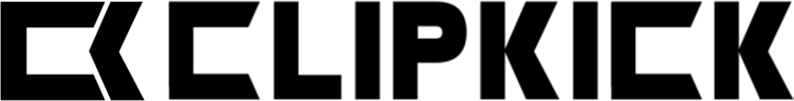When creating a lineup, select Master Chat Group to include a chat group around the lineup. Without master chat group selected, people who you share the lineup with can only chat with you directly. If the Master Chat Group check box is active, the chat group can be joined by anyone you share the lineup with, and everyone can chat. When you create the master chat group everyone the lineup is shared with will be notified that they can join the group if they choose. Users can silent the chat at any time.
Desktop
Mobile